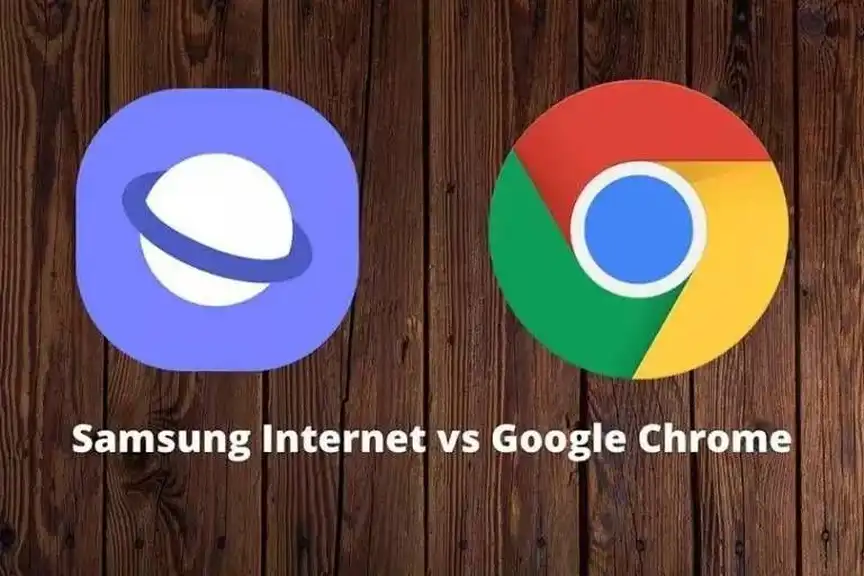When it comes to Android browsing, Samsung Internet Browser and Google Chrome are two of the most popular choices.
Each offers unique features, performance characteristics, and user experiences tailored to different needs. Here’s an in-depth comparison of these two browsers based on performance, features, security, customization, and more.
1. User Interface and Design
Samsung Internet Browser
- Customization: Samsung Internet allows a high degree of customization, including toolbar configuration and themes. You can place buttons for quick access to features like bookmarks or dark mode.
- Ease of Navigation: It includes a bottom navigation bar, which is ergonomic and makes one-handed browsing more comfortable, especially on larger devices.
- Dark Mode: Samsung Internet’s dark mode integrates well with websites and system-wide dark themes on Android.
Google Chrome
- Simplicity: Chrome’s design focuses on minimalism, offering a clean and straightforward interface.
- Omnibox Functionality: The address bar doubles as a search bar with powerful Google Search integration.
- Consistency: Chrome syncs its interface across all platforms, ensuring a familiar experience for users switching between mobile and desktop.
Winner:
- For customization and ergonomics, Samsung Internet Browser takes the lead.
- For simplicity and cross-platform consistency, Google Chrome wins.
2. Performance and Speed
Samsung Internet Browser
- Optimized for Samsung Devices: It performs exceptionally well on Samsung smartphones, benefiting from deep integration with Samsung’s hardware and software ecosystem.
- Speed: Samsung Internet is fast and responsive, though its performance slightly lags behind Chrome in benchmark tests on non-Samsung devices.
Google Chrome
- Speed Leader: Thanks to Google’s optimization and use of the Blink engine, Chrome consistently ranks among the fastest browsers on Android.
- Cross-Device Efficiency: It delivers seamless performance across Android devices regardless of the manufacturer.
Winner: Google Chrome excels in speed and broader optimization.
3. Security and Privacy
Samsung Internet Browser
- Privacy Focus: Samsung Internet includes built-in tracking prevention that blocks third-party trackers by default.
- Secret Mode: Similar to Chrome’s Incognito mode but with an additional layer of security, Secret Mode allows users to secure sessions with biometrics or PINs.
- Ad Blocker Support: It natively supports third-party ad blockers, allowing users to enjoy a clutter-free browsing experience.
Google Chrome
- Security Updates: Chrome is backed by Google’s robust security infrastructure, with frequent updates to address vulnerabilities.
- Enhanced Safe Browsing: Google’s tools warn users against phishing and malicious websites.
- Privacy Concerns: While Chrome provides strong security, its integration with the Google ecosystem raises privacy concerns due to data collection practices.
Winner: For those prioritizing privacy, Samsung Internet Browser offers better out-of-the-box features. For robust security and faster updates, Chrome takes the lead.
4. Features and Tools
Samsung Internet Browser
- Video Assistant: A standout feature that enhances video playback with advanced controls and picture-in-picture support.
- Add-ons and Extensions: Samsung Internet supports add-ons, including translation tools and ad blockers, providing desktop-like extensibility.
- Readability Mode: Samsung’s “Reader Mode” simplifies articles for distraction-free reading.
- SmartThings Integration: It integrates with Samsung’s ecosystem, including SmartThings for IoT device control.
Google Chrome
- Google Services Integration: Chrome integrates deeply with Google’s ecosystem, including Gmail, Google Drive, and Google Translate.
- Sync Across Devices: Chrome offers seamless synchronization of bookmarks, passwords, and history across devices using a Google account.
- Progressive Web Apps (PWAs): Chrome supports PWAs, allowing users to install web apps directly on their home screens.
- Simplified Reader Mode (Experimental): Chrome has a hidden Reader Mode, but it requires enabling through experimental flags.
Winner: Samsung Internet Browser wins for its unique features like Video Assistant and enhanced add-ons. Chrome excels for its ecosystem integration.
5. Cross-Platform Usage
Samsung Internet Browser
- Device Limitation: While it is available on non-Samsung devices via the Google Play Store, its full potential is realized only on Samsung smartphones.
- Cross-Device Sync: It supports Samsung Cloud for syncing bookmarks and history, though this is less universal than Chrome’s solution.
Google Chrome
- Widely Available: Chrome is pre-installed on almost all Android devices and offers full functionality across all platforms, including Windows, macOS, iOS, and Linux.
- Browser Sync: With a Google account, users can access their data seamlessly across any device running Chrome.
Winner: Google Chrome is the clear winner for cross-platform usability.
6. Battery and Resource Usage
Samsung Internet Browser
- Optimized for Efficiency: Samsung Internet is designed to be resource-efficient, reducing battery drain on Samsung devices. It often consumes less RAM compared to Chrome.
Google Chrome
- Resource Heavy: Chrome is known for its high memory consumption, which can lead to faster battery drain, especially on older devices.
- Performance Boost on New Devices: It performs better on devices with high RAM and processing power.
Winner: Samsung Internet Browser is more resource-efficient, especially on devices with lower specifications.
7. Developer Tools and Standards
Samsung Internet Browser
- Web Standards Compliance: Samsung Internet supports modern web standards but occasionally lags in adopting experimental features.
- Developer Features: It offers basic developer tools but lacks the extensive ecosystem Chrome provides.
Google Chrome
- Leading the Way: Chrome drives web standards and supports the latest features, making it a favorite among developers.
- Developer Tools: Chrome DevTools is an industry standard for web developers, providing unparalleled debugging and testing features.
Winner: Google Chrome dominates in developer tools and standards compliance.
8. Compatibility with Other Ecosystems
Samsung Internet Browser
- Samsung Ecosystem: The browser is perfect for users deeply invested in Samsung’s ecosystem. Features like Smart View and integration with Samsung Cloud provide a seamless experience.
Google Chrome
- Google Ecosystem: Chrome is ideal for users who rely on Google services like Drive, Docs, and Gmail. Its ability to connect with Android’s system-level features ensures smooth functionality across devices.
Winner: Both browsers excel in their respective ecosystems.
Final Verdict
| Category | Winner |
|---|---|
| User Interface and Design | Samsung Internet Browser |
| Performance and Speed | Google Chrome |
| Security and Privacy | Samsung Internet Browser |
| Features and Tools | Samsung Internet Browser |
| Cross-Platform Usage | Google Chrome |
| Battery and Resource Usage | Samsung Internet Browser |
| Developer Tools and Standards | Google Chrome |
Overall Recommendation:
- Choose Samsung Internet Browser if you prioritize privacy, customization, and are a Samsung device user. It is ideal for those seeking unique features and a user-friendly experience.
- Choose Google Chrome if you value speed, cross-platform synchronization, and deep integration with Google services. It’s the go-to browser for universal compatibility and cutting-edge web standards.
Both browsers cater to distinct audiences, making them standout choices depending on your specific needs.